EarlyParrot is able to integrate with your WooCommerce via webhooks. The flow goes like this:
- Once a new purchase happens, WooCommerce will send customer details to EarlyParrot via a webhook call. EarlyParrot requires email address, IP address, firstname and lastname.
- At soon as EarlyParrot receives a webhook call, it will add the new shopper to your referral campaign and determine via the IP address whether the purchase has been referred or not
- If the new shopper has been referred, the referrer is attributed the referral and if a milestone has been reached a reward is automatically sent out by EarlyParrot.
- The new shopper will also get invited to your referral marketing campaign to keep adding momentum to your campaign.
How to integrate WooCommerce?
To integrate WooCommerce with EarlyParrot, go to the integration section and choose WooCommerce tab. Click on the WooCommerce Integration switch to start your integration.
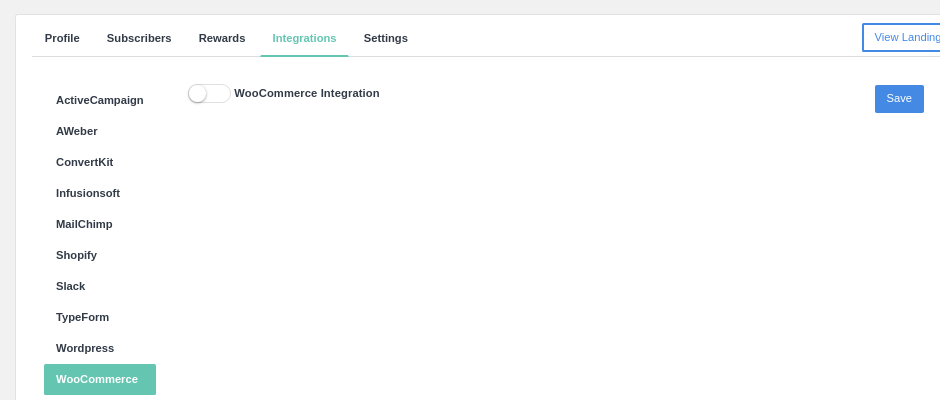
On switching on WooCommerce Integration, EarlyParrot will generate a unique webhook URL to be used as your WebHook URL.
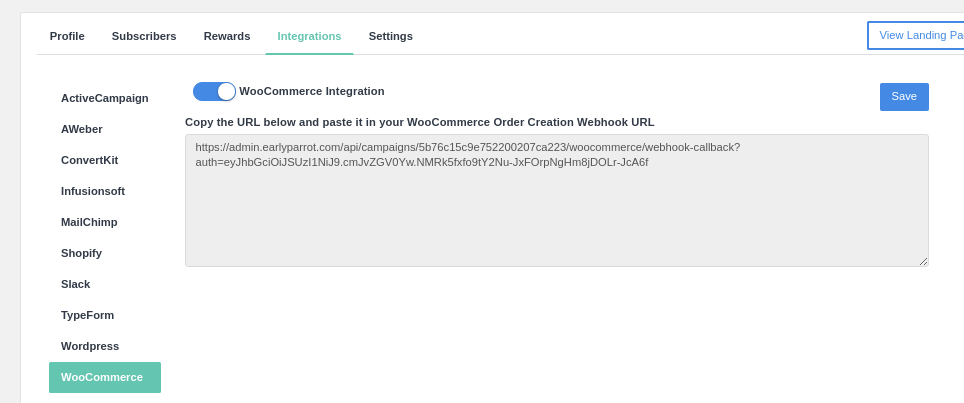
EarlyParrot will listen on that URL for WooCommerce to send new purchases as they are processed. To set up WooCommerce to send information to EarlyParrot you have to copy the provided URL and paste it in your WooCommerce webhooks section as follows:
a. In your WooCommerce settings click on the Advanced tab and then click on Webhooks sub tab.
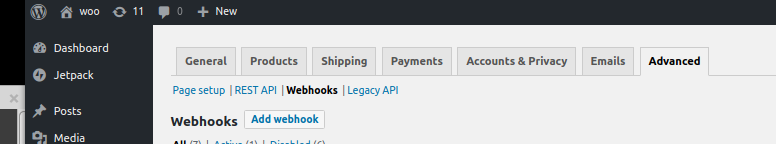
b. Click on Add Webhook
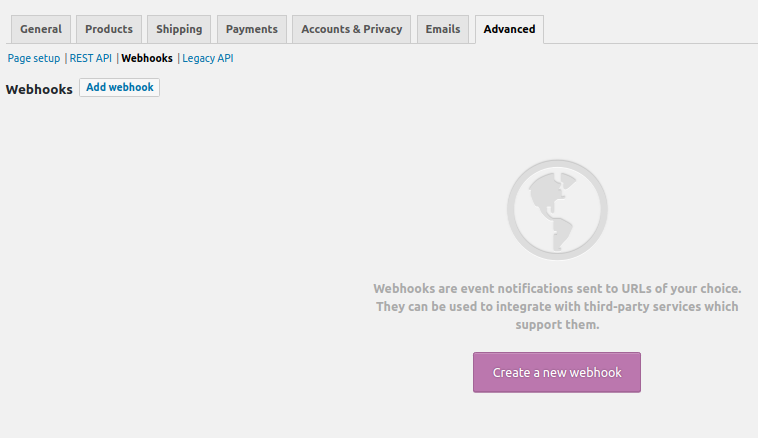
c. Fill in the provided URL in the WebHook URL and make sure you set your webhook to active.
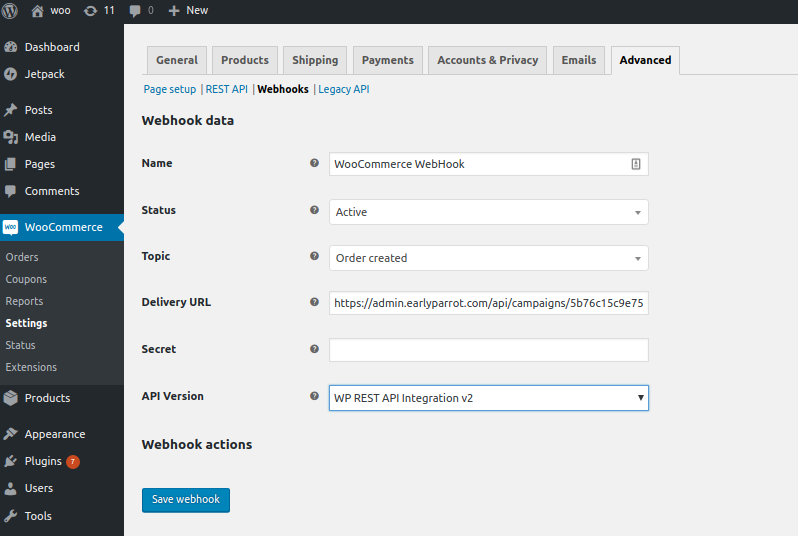
d. Save the integration and your WooCommerce store is connected to your EarlyParrot campaign.
How to import existing WooCommerce clients?
Simply export all your shoppers to CSV and follow these instructions. Make sure that the Welcome Email is switched off in Branding step in the campaign create/edit wizard. Failure to do so will result in EarlyParrot sending out a welcome email to all your subscribers, causing a lot of unnecessary confusion.
What about the Landing Page and Share Page? How do I set them up?
In order for your WooCommerce referral campaign to fully function, you will need to setup a landing page and share page.