EarlyParrot integrates directly with Shopify via webhooks. When an order is created, Shopify can be configured to send order information to EarlyParrot. Through the exchange information, EarlyParrot will be able to handle your referral program.
You don’t need to install any Shopify Apps. All you need to do is copy/paste 2 code snippets and set up a webhook.
Setting up Shopify landing page
The landing page is where all your referrals will land upon following a referral link. This article will guide on how to install the landing page script directly into your Shopify store. Ideally, you will create a new page that must:
- capture the interest of your referrals
- provide them with a coupon of their welcome reward (if you opted to do a double sided campaign)
- offer your referrals a call to action to get them to convert and buy from your store
Create a new page on your Shopify store.
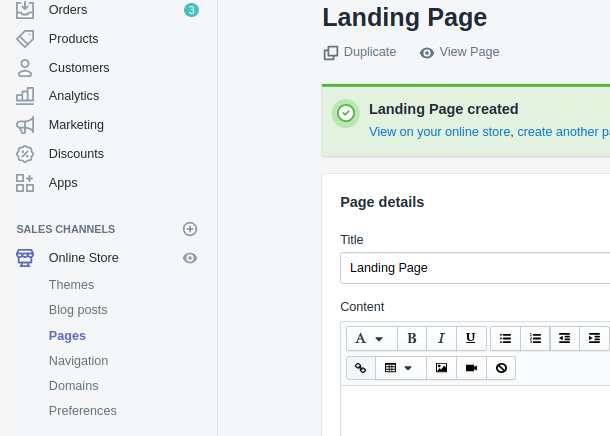
In the Integrations steps, in the create/edit campaign wizard, you will get to install the landing page. Click on the configure button under the Landing Page.
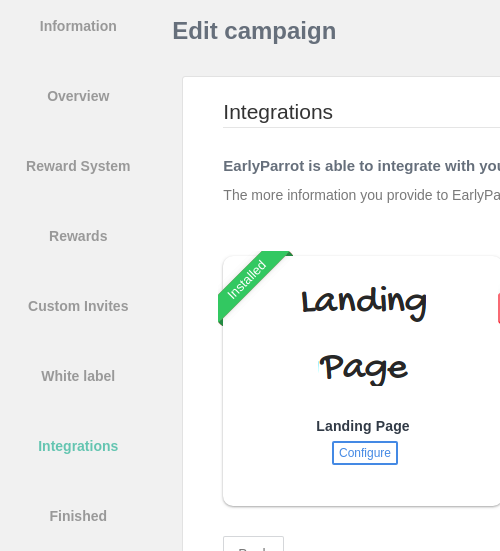
Copy the provided script and type in the URL of the landing page that you have created on your Shopify store.
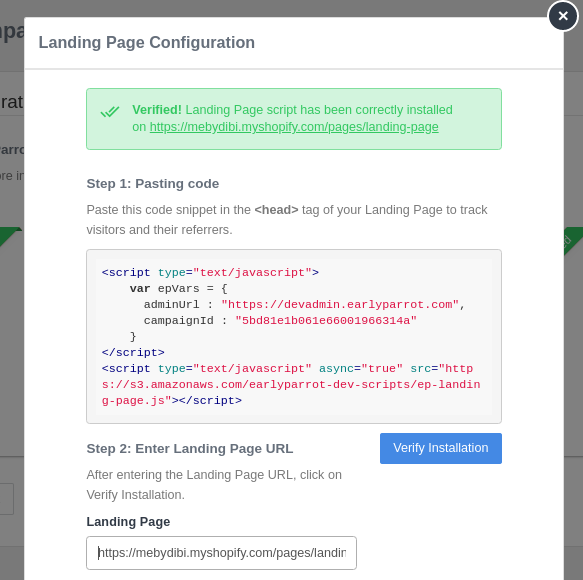
Via the provided script that you will paste on your Shopify landing page, EarlyParrot will track all your referrals, who is referring who and where your referrals are coming from.
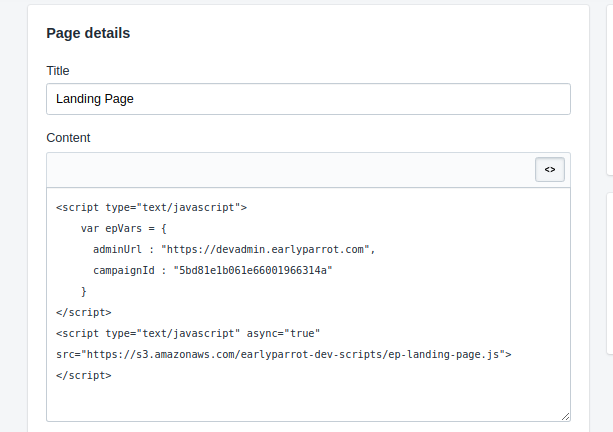
Once you have pasted the code and published it, hit Verify Installation button to double check your landing page script installation. If your landing page script has been successfully installed, you should be able to see a confirmation like the one below.
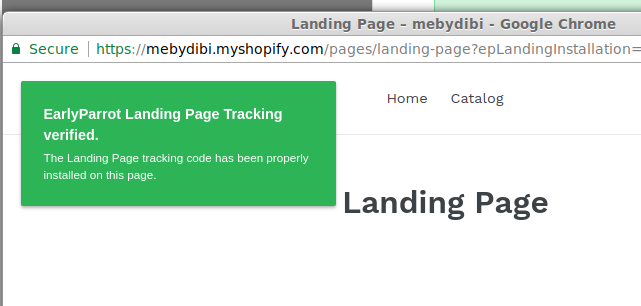
Setting up Shopify share page
The share page is a very important part of any campaign and has several functionalities linked to it. The share page is accessible by all your referrers and will be served from your domain but hosted by EarlyParrot. Some of the most important features of a share page are:
- provides referrers with a way how to post & share your campaign on social media with a click of a button
- provides referrers with an easy way how to send email invites to their friends
- generates unique referral links for referrers to copy and paste wherever they deem necessary
Installing a share page on your Shopify store is very similar to installing a landing page. You will need to create a page where you will be pasting some code that EarlyParrot provides you with.
After you have created a new page on your Shopify store that will be hosting your share page integration, copy the provided script and type in the URL of the share page that you have just created.
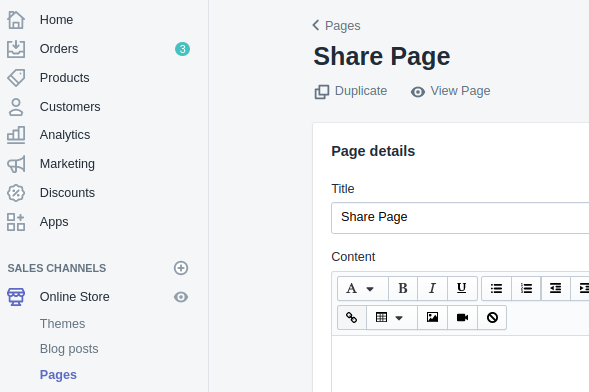
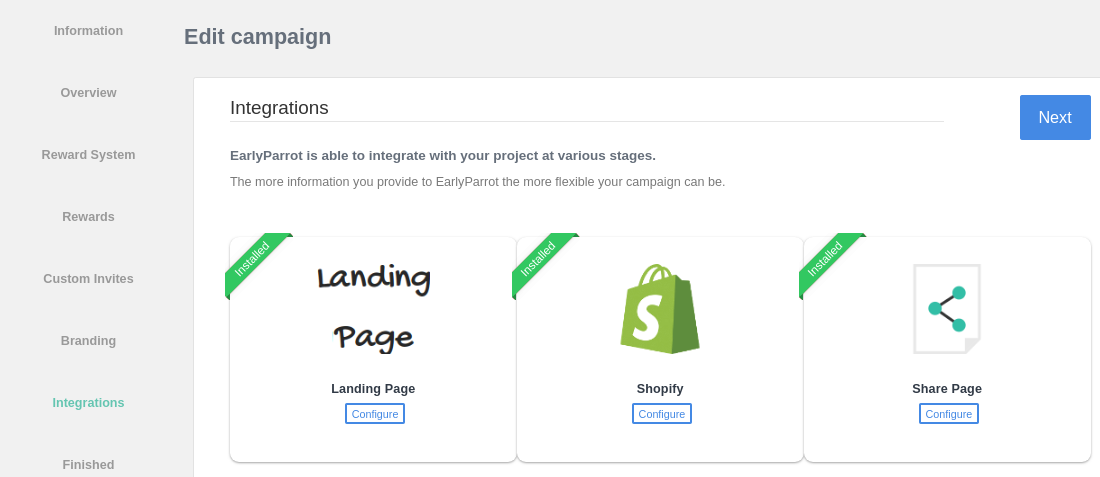
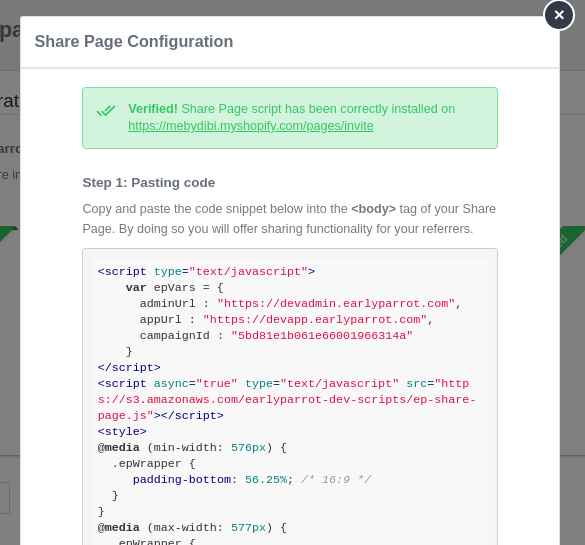
Paste the copied script on the share page.
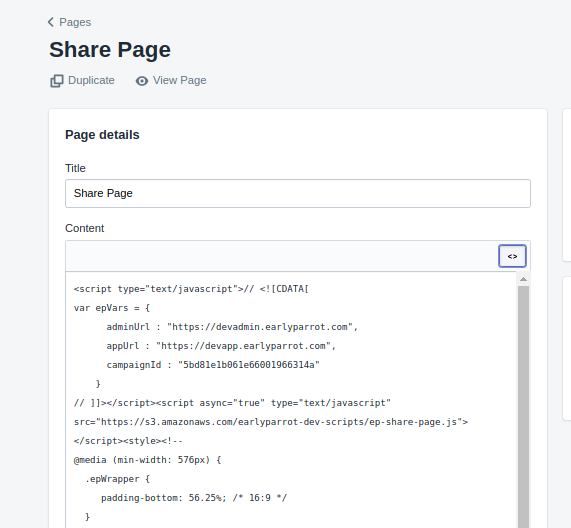
Click on the Verify Installation button to double check your share page script installation.
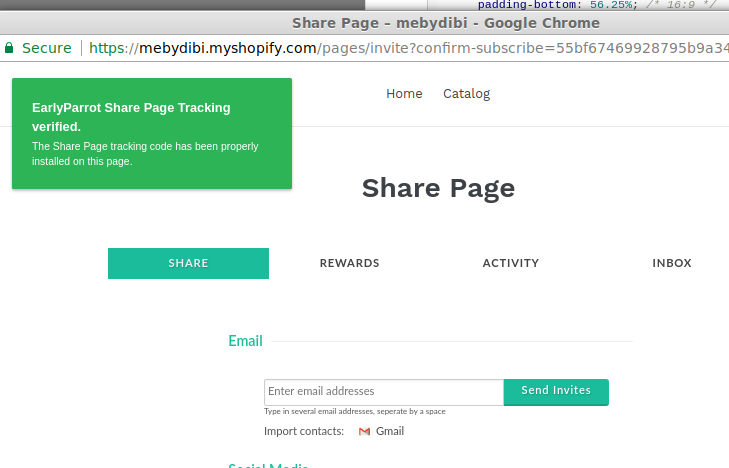
Setting up Shopify Webhook
Now that we have a way how to track referrals (via the landing page) and a way for referrers to share the Shopify store (via the share page), we need a way how to automatically track purchases to be able to:
- determine whether a purchase has been referred or not.
- automatically add new buyers to the referral campaign
This is achieved by setting up a webhook from your Shopify store to EarlyParrot. A webhook is a means of communication between two systems. When a new order is processed on your Shopify store, Shopify will send enough information to EarlyParrot to be able to figure out whether the new purchase has been referred or not and the customer information to be able to subscribe the new shopper to the referral campaign.
To integrate Shopify with EarlyParrot, go to the integration section and choose Shopify tab. Click on the Shopify Integration switch to start your integration.
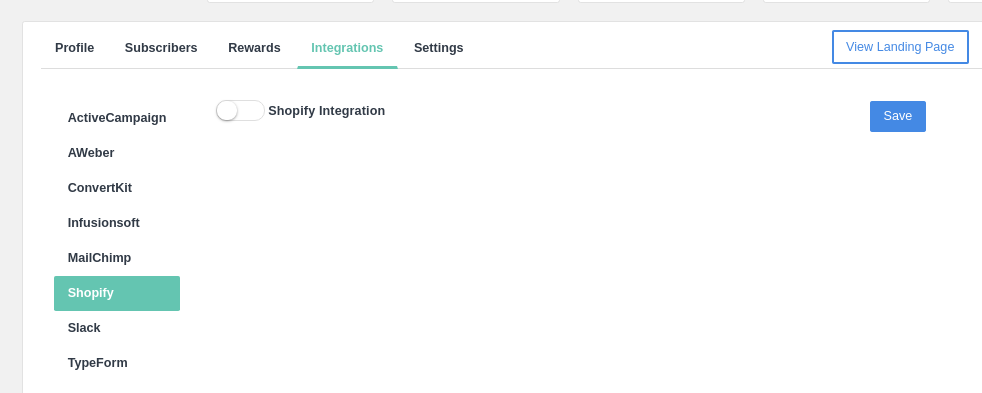
On switching on Shopify Integration, EarlyParrot will generate a unique webhook URL to be used as your WebHook URL.
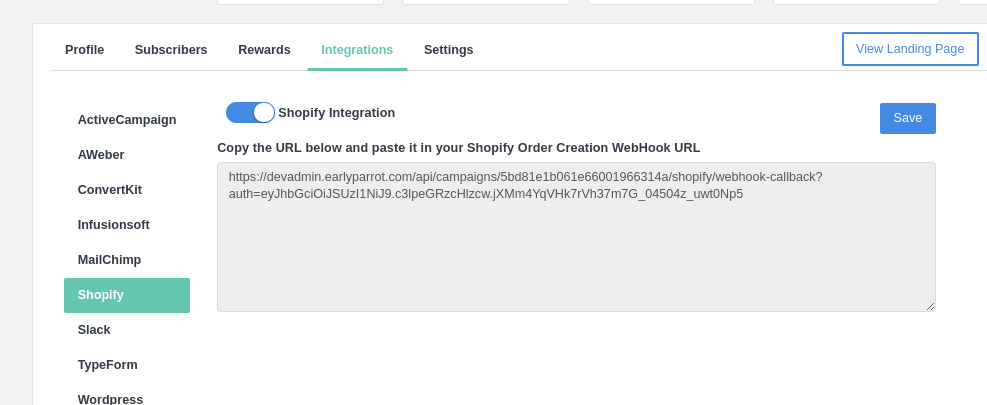
EarlyParrot will listen on that URL for Shopify to send new purchases as they are processed. To set up Shopify to send information to EarlyParrot you have to copy the provided URL and paste it in your Shopify webhooks section as follows:
a. In your Shopify settings click on Notifications and then scroll to the very bottom
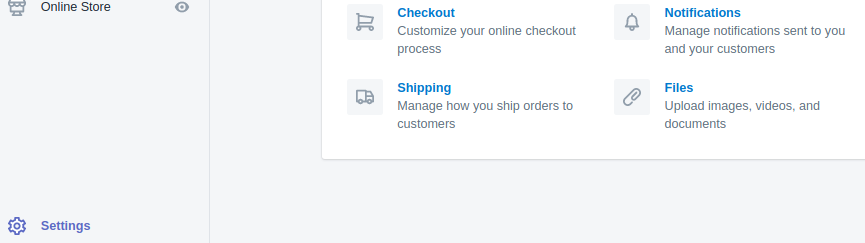
b. Click on Create Webhook
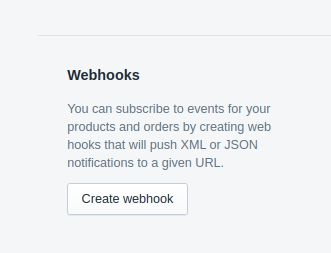
c. Fill in the provided URL in the WebHook URL and make sure you set your event to Order creation.
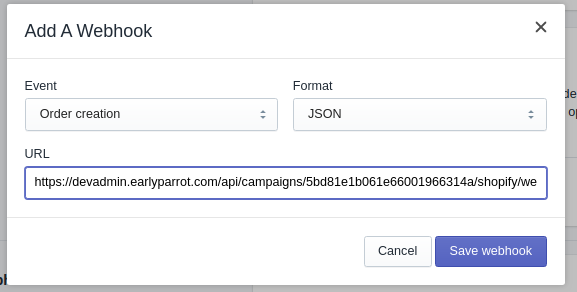
d. Save the integration and your Shopify store is connected to your EarlyParrot campaign.