Creating rewards in EarlyParrot is easy. It can be done on campaign creation or later on when editing a campaign
Go to the Rewards step, in the campaign wizard to create or edit a reward.
EarlyParrot allows for reward stacking, hence you can create as many rewards as you like that will go out to the referrers as soon as they reach a particular milestone associated with the reward.
To add a new reward, click on the Add Reward button.
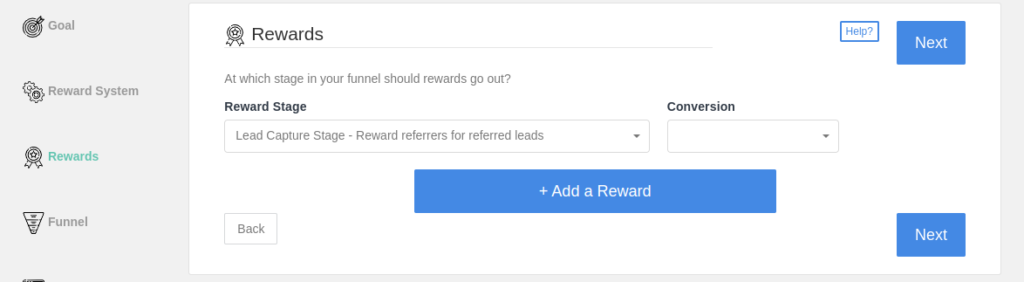
To add a reward, you will be asked to enter the following basic information:
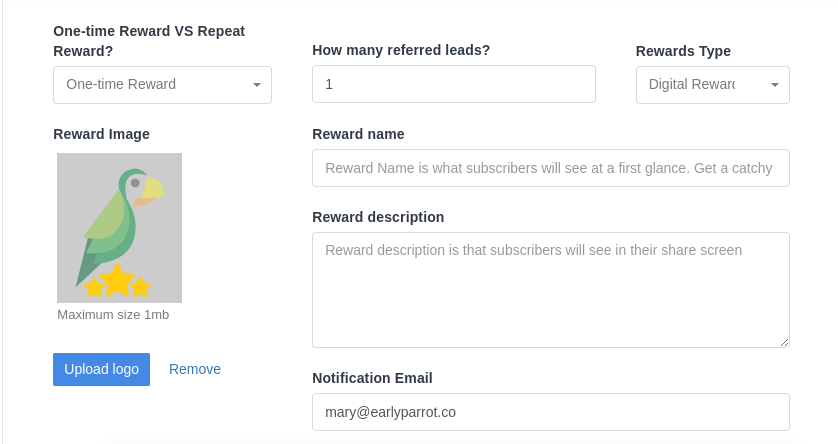
- One-time Reward VS Repeat Reward: Do you want to give out this reward once? Or do you want to give out a particular reward for every referred lead or sale?
- Reward Name: The reward name that your referrers will see.
- Reward Description: A short description of the reward to be given out
- Reward Image: The reward image will be visible to your subscribers, further encouraging them to share and refer subscribers to get the reward
- Notification Email: Do yo want to get a notification email that a reward has been given out?
In addition to the above basic settings, EarlyParrot also allows you to set up advanced configuration.
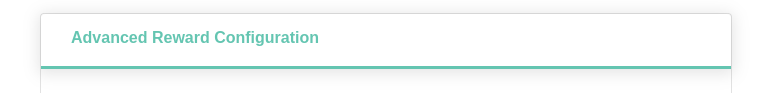
Coupon codes: You can provide your referrers with a coupon code to claim their rewards. There are two kinds of coupon codes systems:
- Unique codes: You will be asked to paste a list of coupon codes in advance. EarlyParrot will pick a new coupon code, sent it to a referrer and strike off the coupon code from the list
- Reuse coupon codes: As the name implies, the same coupon code is reused and sent to anyone claiming a particular reward.
Manual Distrobution: Do you want to distribute rewards manually? This advanced setting is normally used when a physical reward or money is to be given out. EarlyParrot will notify you that someone is entitled to get a particular reward and then it is up to you to give out the promised reward and mark the reward as delivered.
Reward Webhook: EarlyParrot can notify external systems by sending out a webhook message. Use this feature to integrate EarlyParrot with other platforms. This is used when external systems need to know about a particular reward being given to react accordingly. Eg. upgrade the referrer’s account, add points, apply a discount or give access to a reasource.
Show Reward: Do you want the reward to be shown in the sharing widget? You can set up ‘hidden’ rewards that won’t show in the sharing widget.