EarlyParrot comes equipped with several built-in fraud checks. For testing purposes only, we recommend you switch your EarlyParrot Campaign Sandbox mode to ON by following this tutorial.
Switch ON campaign sandbox mode
Go to your campaign view mode and then head to Settings.
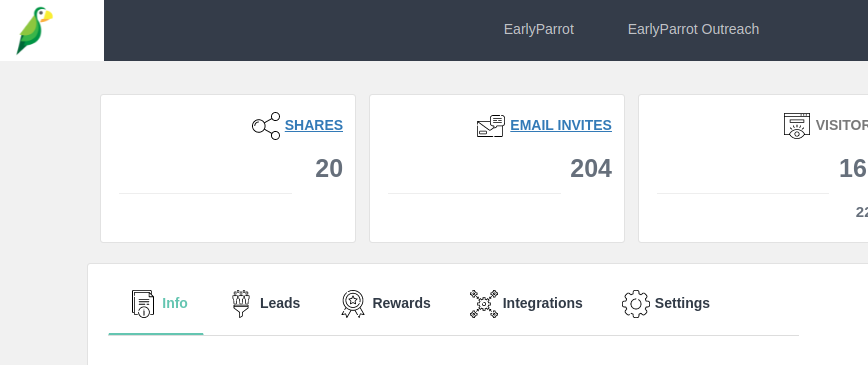
Once in Settings, flick the Sandbox switch ON as per the screenshot below.
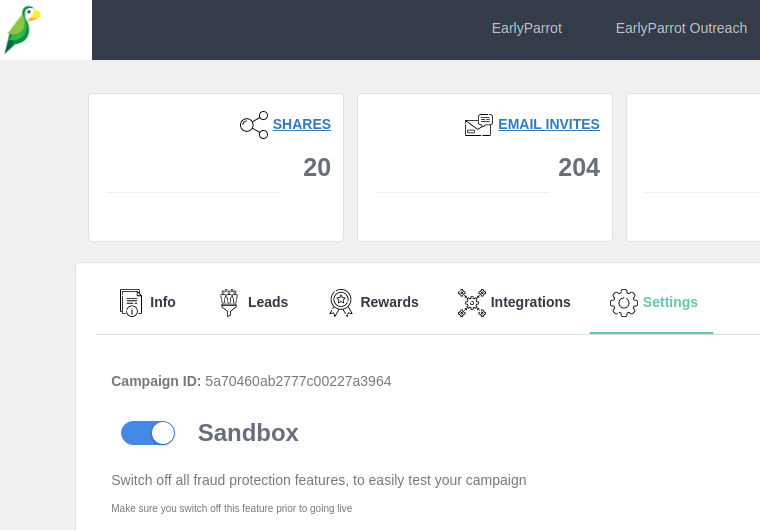
As stated, Sandbox mode is only for testing purposes. Once you are done with testing, please ensure to switch off Sandbox mode.