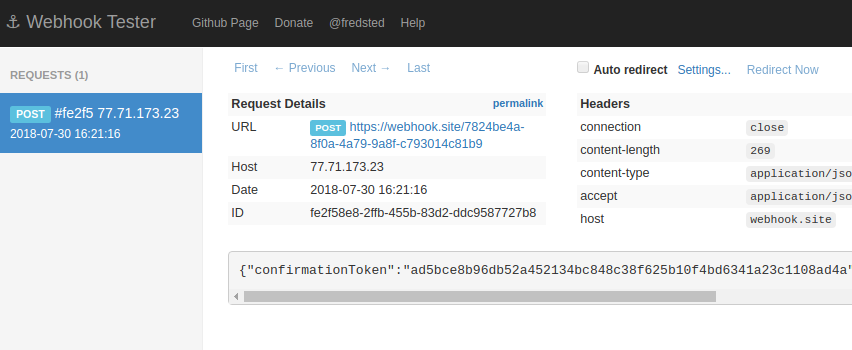WebHooks are an efficient and easy way how two systems can easily communicate with each other. EarlyParrot uses WebHooks to push notifications to any system via WebHooks. To set up a WebHook integration please follow these instructions.
Step 1: Enable WebHooks
Go to the Integrations tab in the particular campaign you would like to enable WebHooks for. Select WebHooks and click on WebHooks integration switch,
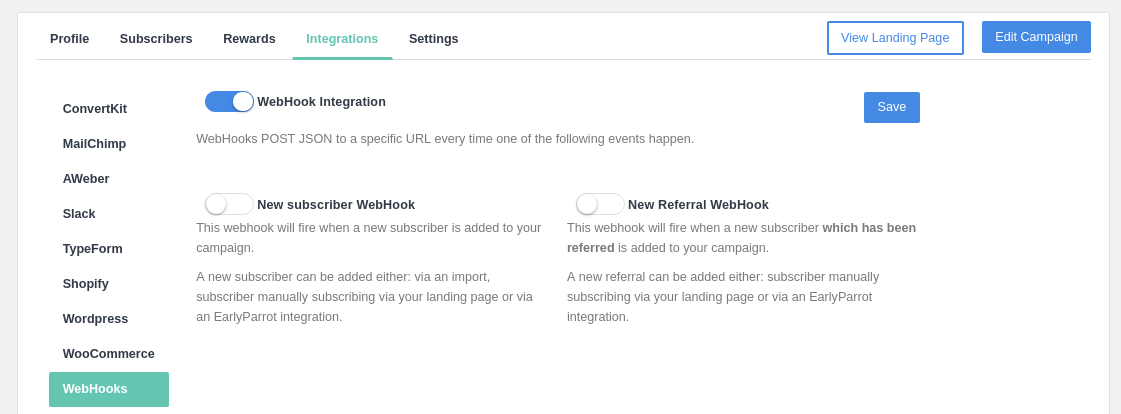
Step 2: Switch on which event you would like to subscribe to.
EarlyParrot offers three kinds of event notifications:
- On adding a new subscriber
- On getting a new referred subscriber
- On awarding a new reward
Both events, when switched on, will require a URL where to post the JSON object
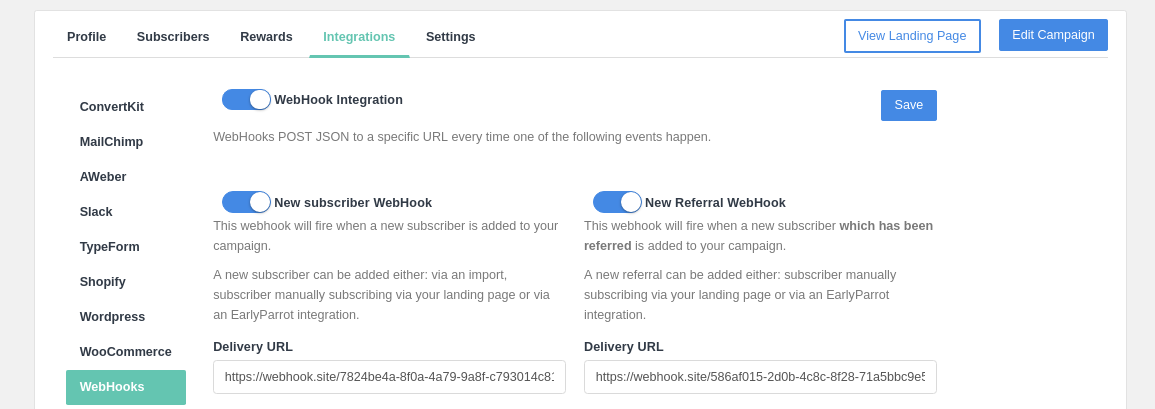
Step 3: Test out WebHooks
For testing purposes use https://webhook.site to generate a URL where you can post a test WebHook. After setting up the New Subscriber webhook and/or New Referral webhook, go ahead and invite a new subscriber to see the JSON payload getting posted to the test URL.