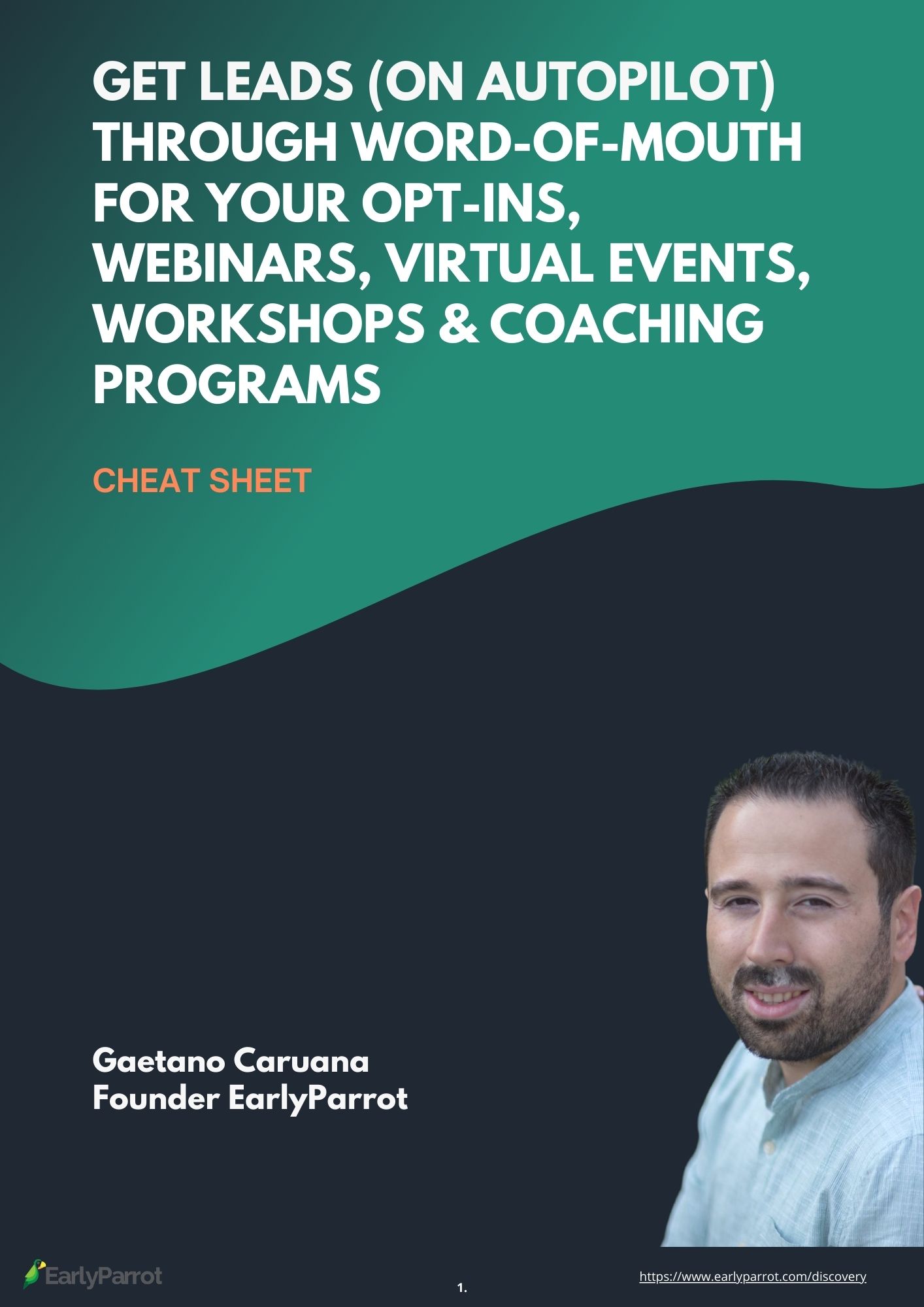Running a virtual event is much different than holding an in-person event, but it can be just as successful! While hosting an in-person event requires a venue, equipment, and logistics, hosting an online event does not. You do not need a large studio or conference room to use web streaming services like Zoom, YouTube, or Twitch to host your event. We will show you some of the best practices to host virtual events in this article.
Virtual events are becoming increasingly common as people continue to stay at home due to the coronavirus. Many organizations have organized free resources via social media sites, chat apps, and other platforms to facilitate connection and education for their employees. Others have used technology to create interactive experiences that could not happen otherwise.
This article will go into detail about how to organize and plan a virtual event using these best practices. We’ll discuss what types of events you can hold, how to recruit participants and more.
Choose the perfect venue

A less expensive option is holding your event in-house, which can be done virtually anywhere! If you are confident that your home or office space will work well as an event site, then this is an excellent alternative to renting a room or building out a table at a restaurant or conference center.
There are several benefits of hosting your event inside of your organization. First, it cuts down on costs since you do not have to pay for extra equipment like computers or monitors, supplies like paper and pens, or facilities like electricity and internet access.
Second, by organizing the event internally, people’s jobs are still met even if their colleagues cannot attend due to time constraints. They can either watch the events via live streaming or through our YouTube channel!
Third, by staying within the confines of your organization, social dynamics such as group cohesion and teamwork are reinforced. This helps promote effective working relationships and collaborations in the future.
Choosing your guests wisely is one of the best practices to host virtual events

The number one reason why virtual events do not work is that people are not invited, or they are asked but cannot attend. People may feel excluded if you invite only high-status individuals or top-tier groups, as this was their level of engagement before. If you want to keep up that momentum, then include these types of people, but also make sure to add an open invitation for anyone interested in being part of the event!
Opening up the event to everyone helps mitigate the issue of people who can’t make it to the initial gathering. This also gives people more opportunities to join later, which again, increases participation levels.
We recommend having a very general invite at first, and then adding attendees as needed. Many online meeting apps have tools to create interactive meetings where participants can chat, discuss, and contribute.
Make it clear that you are not a therapist

As mentioned before, hosting a virtual event is different from holding an in-person event or creating a live stream. While both of these require you as a host to be present, being able to connect with others online makes them unique.
Virtual events can feel less authentic for participants because you cannot see how people are responding to what you say. In addition, there is no eye contact so it becomes harder to build trust and connection.
Making the experience more intimate by having a chat room option removes some of these limitations. This way, you can have more structured conversations while still connecting with other attendees like at a normal conference.
However, even though there’s a space where everyone else is, there’s still no physical presence. This could make it hard to determine if someone is actually listening or if they are just talking for the sake of talking.
Running a virtual event means ensuring your messages get delivered and understood, but also looking out for each other’s needs and changing modes of communication depending on who you are interacting with.
You may notice certain things like mood shifts or signs of fatigue that need addressing. All this without anyone’s knowledge of whether you are sitting next to each other or across the globe!
We recommend reading through our tips first to ensure you run a smooth event. Then, once everything is set up, hop into the chat room to start sharing and meeting new people.
Let your guests feel comfortable

One of the most important things you can do as a host is to make sure your attendees are feeling relaxed and able to express themselves. This includes letting them use certain apps, giving them access to specific features or devices, and not making them feel uncomfortable by limiting their ability to communicate or spend time with people they want to meet.
We’ve discussed before how using free conference management software like Google Hangouts, Skype, or GoToMeeting makes hosting virtual events very easy. But what if you don’t have one of these services? Or what if you need more functionality than what those programs offer?
That’s when it becomes tricky. Because while there may be some free alternatives out there, none of them are quite as user-friendly as the big boys. And unless you happen to know someone who uses one of those products, chances are pretty good that they’re familiar with at least the basics.
Providing reassurance is also one of the best practices to host virtual events

As mentioned before, offering your event as a virtual event can be more challenging than hosting in-person events. This is especially true if this article’s title has given you some doubts!
Making sure everyone feels comfortable and able to connect with others is an integral part of having successful online meetings. Ensuring that individuals are confident in the meeting space and tools they have access to will help them feel relaxed and connected.
This article contains some tips to help you keep people informed and engaged while using third-party apps and services for your event. Many of these tips apply even when the event is face-to-face!
Reminder: These recommendations do not take away from the importance of ensuring adequate coverage and resources at your in-person event! Your attendees should never feel like their experience or needs are being neglected because of time constraints or budget limitations.
Tell your guests what to do in case they need it

In addition to providing adequate resources for engaging with others, virtual events have another important element: telling your attendees what to do if there is an emergency.
This can be done in several ways- through announcements made before the event, via chat or message boxes built into the software used to host the event, and/or having experts talk about the event online so that people may watch them.
Anticipating difficult situations is another best practice to host virtual events

As with any kind of event, giving a virtual conference or seminar will likely create some uncomfortable experiences for at least a few people in attendance. You can be prepared for these by being aware of potential issues ahead of time.
This may include things like having enough resources and equipment to cover certain topics, but not so much that you run out of space to showcase other speakers’ presentations or areas where participants could access free resources or tools.
It also means making sure your attendees can connect with others outside of the event via social media sites or staying in touch after the event.
Running a virtual event is a great way to promote engagement and community building while keeping costs down, which is why it is becoming such a popular method of delivering professional development (PD) courses and seminars.
Be consistent

Consistency is key when it comes to hosting a virtual event. This means consistency in how you run your conference, consistency in using pre-existing platforms to facilitate your meeting, and consistency in what tools you use for recording and sharing meetings and presentations.
If you are not careful, everything will be different!
Different software, settings, etc. will create an uncomfortable experience for attendees that want to connect with you and have no idea what to do or who they can ask for help. It also creates confusion as to why some things work and some don’t work during the events.
We recommend staying within your software unless you are very familiar with another platform. Using our favorite tool (Google Suite) as an example again, make sure your Gmail is set up similarly across all devices so people know where to find your email!
And finally, stay in touch! Even if you are going through the same process as everyone else, keep in touch with those attending your event and other organizers to see what needs help and what works for them. All these listed above are some of the best practices to host virtual events,make sure to keep them in mind when next you host an event.