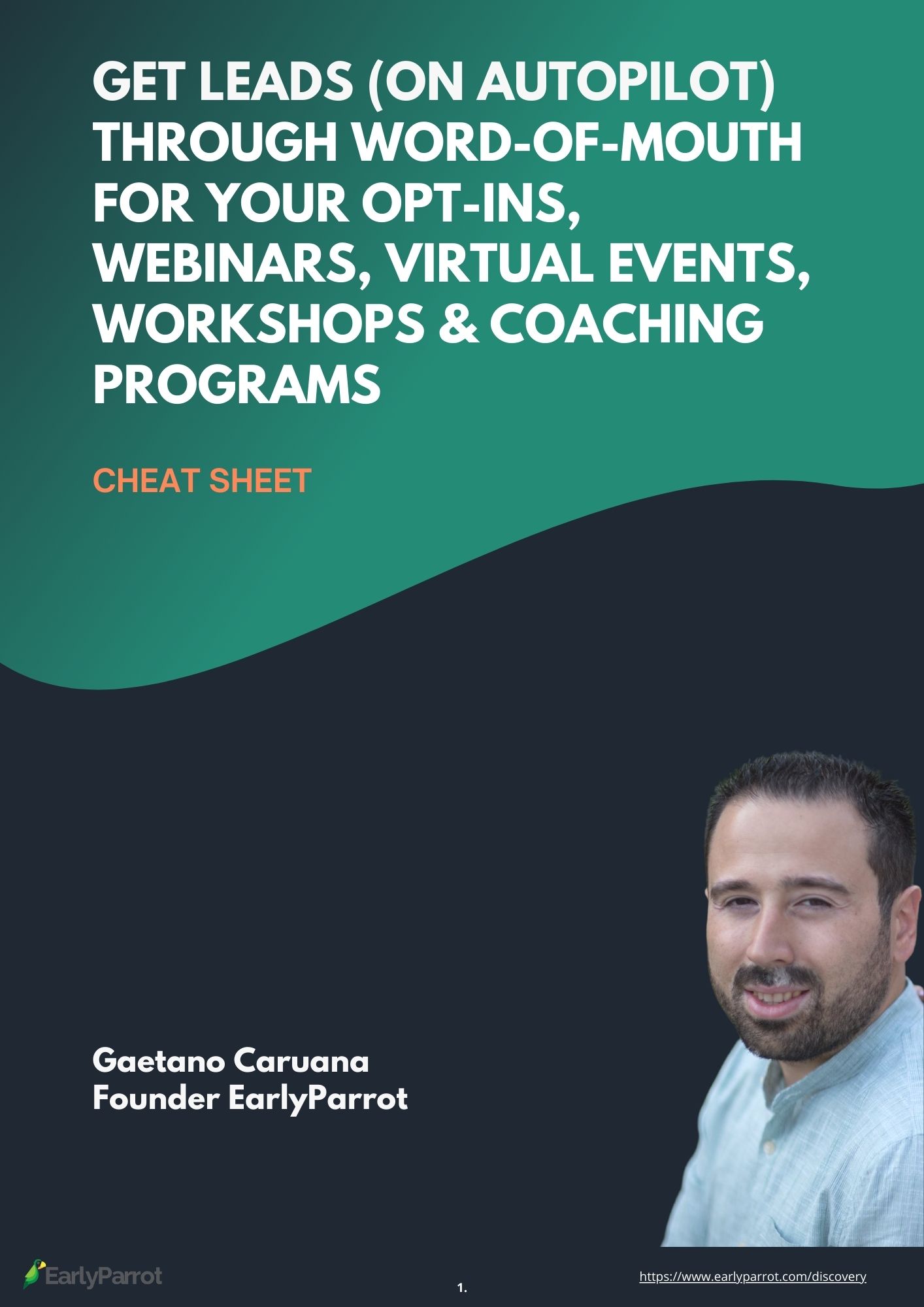YouTube video editing software is a vital tool in your arsenal. It is an excellent tool for growing your brand and captivating your audience.
Recent studies show that YouTube is the second most visited website in the world. It attracts a whopping 170 billion+ visitors every month.
Leveraging the best YouTube video editing software can help you elevate your YouTube channel. It delivers top-notch customer service that your audience will value.
Let’s discuss 11 of the best YouTube video editing software available today.
11 Best YouTube Video Editing Software in 2024
There are different types of video content shared on YouTube, from product reviews to tutorials and customer testimonials.
Regardless of the type of video content you’re creating, having the right YouTube video editing software can put you ahead of your competitors.
In this post, I will discuss the 11 best YouTube video editing software available on the market. I considered the factors above and several others in this selection process.
Both beginners and seasoned professionals will find a YouTube video editing software that suits their needs. The software will enable you to create a lasting customer and brand experience.
Let’s begin:
1. Adobe Premiere Pro
The Adobe Premiere Pro is a top-rated YouTube video editing software for a reason. It boasts a wide range of editing tools, strong customer support, and cutting-edge technology like VR video and audio editing.
As the name suggests, the software is ideal for professional YouTubers, agencies, and brands looking to create cinematic or creative videos.
Key Features
- Multi-cam editing and 3D editing
- Auto reframe, which adjusts your video’s aspect ratio
- Lumetri Color panel for advanced color correction and grading
Pros
- Intuitive, well-designed interface
- Extensive library of video effects and animations
- Unlimited multi-cam angles
Cons
A steep learning curve for creators not familiar with the platform
Pricing
Adobe offers plans for individuals, businesses, students, teachers, schools, and universities. It also enables you to purchase a 30-day free trial of Adobe Stock
- Adobe Premier Pro (Individual) – $22.99 per month
2. Movavi Video Editor
Movavi Video Editor is a professional video editing software with an intuitive interface. It contains all the tools you need to create stunning YouTube videos.
The video editor is user-friendly. It offers a wide range of impressive effects and transitions to make your videos more engaging. You can also add voice-overs and background music from your own video files or the software’s music library.
Key Features
- Chroma-key capability
- Attractive and user-friendly interface
- Allows 4K resolution
Pros
- You can directly upload your video to YouTube
- Fast exporting speed
Cons
- Rendering may be a bit slow
Pricing
Movavi Video Editor offers a 7-day free trial that gives you access to all its tools and features. One-month Video Editor subscriptions cost $19.95 after the trial period.
3. Shortcut
Shortcut is a free online YouTube video editing software that works on Windows, Linux, and Mac. It offers a wide range of video and audio editing tools. It also supports a wide range of video formats, including ProRes, 4K, and FFmpeg.
Key Features
- HTML5-based filters and effects
- Customizable menu
- Add files easily through drag and drop
Pros
- Compatible with multiple video formats
- Built-in transitions and filters
- Easy to use
Cons
- Interface is less intuitive compared to commercial editors
Pricing
Free
4. WeVideo
WeVideo is a user-friendly YouTube video editing software that allows you to easily create and edit videos.
One of WeVideo’s standout feature is its collaboration functionality. The YouTube video editing software lets you collaborate with other creators while editing. This is valuable for collaborating with multiple editors on your team.
Features
- Supports HD resolution
- Enables social sharing
- Collaboration tools for team projects
Pros
- Easy to use for beginners
- Comes with pre-built templates
- Cross-platform compatibility
Cons
- Doesn’t offer advanced editing options available in professional-grade YouTube video editors like Adobe Premier Pro.
Price
WeVideo has a free trial and different paid plans that cater to schools, higher education, businesses and creators.
Below are the paid plans for creators:
- Power – $4.99/month
- Unlimited – $7.99/month
- Professional – $19.99/month
- Business – $36.99/month
- Enterprise – Custom pricing
5. Muse.ai
Muse.ai is an easy-to-use YouTube video editing software. It comes with 500 GB of storage and an online streaming platform.
Leveraging Muse.ai’s intuitive features gives your YouTube viewers a stellar customer experience. This experience will set you ahead of your competitors.
Features
- Supports 4K resolution
- Video and audio hosting
- AI capabilities like face and text detection
Pros
- Fast rendering speeds
- Great customer support
- Easy to use
Cons
- Limited customization options for some features
Price
Muse.ai offers a free trial and the following paid plans:
- Basic– $16/month
- Plus – $40/month
- Pro – $200/month
- Enterprise – Custom pricing
6. Vimeo
Vimeo is a YouTube video editing software with a less technical editing process.
The software is ideal for beginners. The video editor’s interface uses AI to help you create content in minutes. Vimeo will create the video style you request when you upload your footage and audio.
Features
- Supports 4K and HDR videos
- Easy to use smart editor
- Supports many integrations
Pros
- Easy to use
- Create videos on the go
Cons
- Customer support can be a bit slow
Price
Vimeo offers a 7-day free trial and the following paid plans:
- Starter – $20/month
- Standard – $33/month
- Advanced – $108/month
- Enterprise – Custom pricing
7. Pinnacle Studio
Pinnacle Studio is a great video editor for YouTubers, micro influencers, and startups. It’s ideal for those looking to create high-quality YouTube videos but prefer a non-subscription model.
The platform offers several advanced video editing features and a good user interface. It’s ideal for creating professional videos quickly.
Features
- Provides the option to burn DVDs
- Lots of royalty-free music and audio
- Allows 360-degree video editing
Pros
- Has a high rendering speed
- Detailed tutorials for beginners
Cons
- Only works on Windows
Price
Pinnacle Studio has a 15-day free trial. However, you are to make a one-time payment after the trial period.
- Pinnacle Studio 26 – $49.99
- Pinnacle Studio 26 Ultimate – $99.99
8. Animoto
Animoto is a simple video editing software that doesn’t require training or experience to use.
The software boasts a seamless user experience that effortlessly enhances customer perception. It comes with built-in video templates, making your editing process fast and efficient.
Features
- Drag and drop video editor
- Built-in video templates
- Third-party integrations
Pros
- Easy to use
- Has a free version
Cons
- Its editing tools are quite basic
Price
Animoto offers a free version and the following paid plans:
- Basic – $16/month
- Professional – $29/month
- Teams – $79/month
9. Final Cut Pro
Final Cut Pro is a high-ranking YouTube video editing software developed by Apple in 1999. The video editing software seamlessly integrates with other Apple products.
Final Cut Pro allows you to efficiently import videos and music from your Photos and iTunes libraries.
Final Cut Pro boasts rich editing features and a sleek interface. It has a high-performance engine capable of efficiently handling 4K and 8K videos.
Features
- Multicam support
- Supports 360-degree footage
- Allows for flexible, trackless editing
Pros
- Offers a wide range of quality editing features
- Allows bulk import
Cons
- Only available on Mac and iPad, which limits accessibility
Price
A one-time fee of $299 USD.
10. HitFilm
HitFilm is a free YouTube video editing software with all the editing and visual effects. It enables you to create professional, Hollywood-style YouTube videos.
However, beginners to video editing may find HitFilm quite advanced. They may feel overwhelmed by the entire editing process.
However, you can opt for more beginner-friendly software like Video. You can also consider video editing outsourcing.
Features
- Auto-stabilizer that smoothens shaking videos
- Audio-mixer to fine-tune sound
- Professional color correction and grading tools
Pros
- Supports both 360-degree and 4K video
- Premade templates for easy editing
Cons
- Has advanced features and tools that require a learning curve for beginners
Price
Has a free version and two paid versions:
- Creator – $12.99/month
- Pro – $19.99 per month
11. Lightworks
Lightworks is a free, open-source YouTube video editing software. It has been in existence for 20+ years.
It has robust editing features, detailed tutorials, and an intuitive interface. Lightworks empowers you to create engaging videos that captivate your audience on YouTube and other on-demand video platforms.
Features
- Lets you share your projects with other editors
- Supports up to 4K resolution
- Customizable interface for personalized workspaces
Pros
- Supports multiple video formats, including MPEG2, MPEG4, and AVI
- Can handle high-resolution video clips or huge files
Cons
- Requires a high-end computer
Price
Lightworks as a free version and two paid versions:
- Create – $9.99/month
- Pro – $23.99/month
Wrapping Up
There’s a lot of competition on YouTube. However, leveraging quality YouTube video editing software can set you apart. It smoothly edits your videos, ensuring high-resolution images and clear audio.
Now that you’ve discovered some of the best YouTube video editors available try out a few to see what works best for you.
Happy editing!